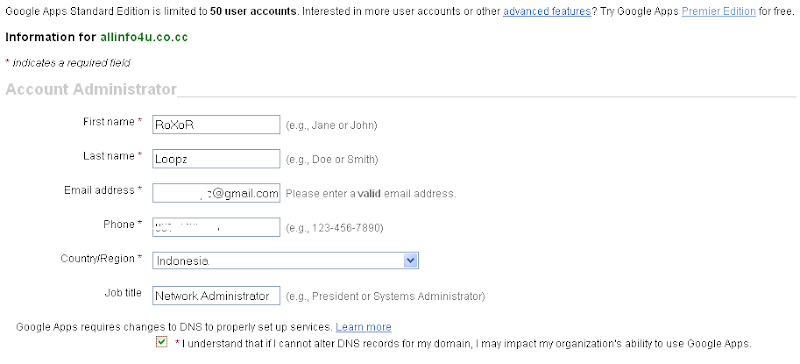Conros Steels Pvt.Ltd., (www.conros-group.com) one of the major player in manufacturing and exports of steel pipes and tubes is live on the Internet with a new design and website structure. With new look of the website; Conros believes it will increase its site's readability and efficacy for professionals.
Among the new features, a search engine helps you to find pages from the keywords which you are looking for.
Announcing the launch of the website, Shehzad Hemani, Managing Director said, 'Our new website design is more indicative of the current range of products we offer to our clients. Since we mostly do business with companies based abroad, primarily in Unites States, United Kingdom, Germany and Middle East, we wanted to make our website as per international standards. I feel we have managed to accomplish that fairly well in the new design.'
The ground-up redesign of www.conros-group.com provides its users with an improved experience, featuring search engine, better product page structure, latest format of image gallery, company's global offices in map view and latest news from industry. The new site's simple and intuitive structure offers visitors the time-saving opportunity to browse the website with minimal confusion and head-scratching.
We believe this newly designed interface better reflects our company image and future direction. Furthermore, it offers our customers easier site navigation, while extending the content and features expected from today's internet users.
About Conros Steel Pvt.Ltd.
Conros Steels Private Limited is the flagship company of the privately owned Conros Group . The corporate office of the company is located at Mumbai and the steel mill is located at Khopoli, Maharashtra. Conros produces Black & Galvanized ERW Steel Pipes & Tubes, hollow sections and structural steel that are extensively used in major engineering and construction projects. The group caters to the domestic Indian markets as well as the overseas export markets.
Visit www.conros-group.com for more information.